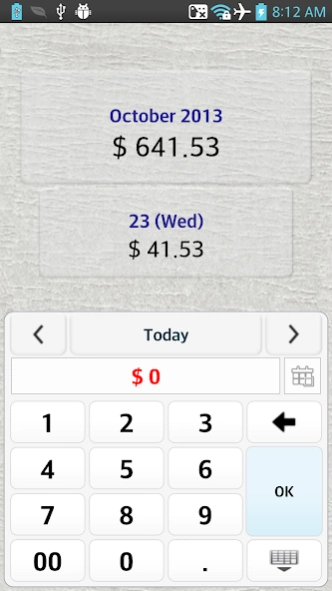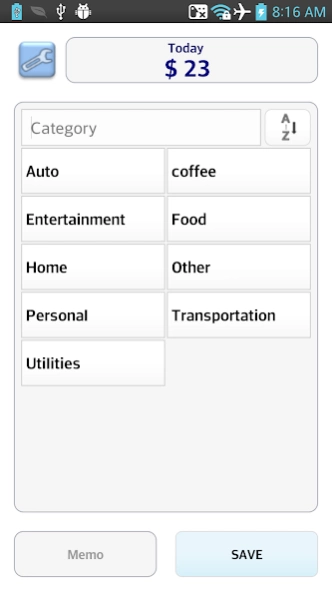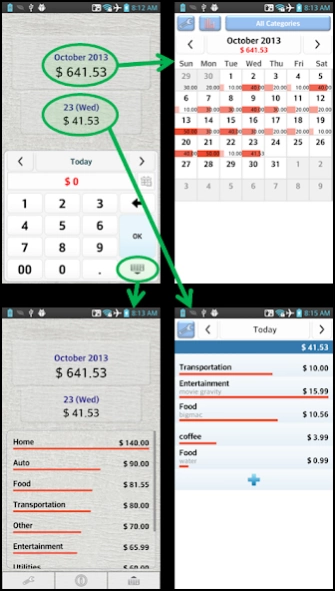Q Expenses(simple,easy money) 1.91
Free Version
Publisher Description
Q Expenses(simple,easy money) - Quick, Simple and Easy!!! Quick Expense Manager
Quick, Simple and Easy!!! Quick Expense Manager
---------
If you visit "http://escapps.blogspot.kr/ ", you can see the Image-based manual.
---------
Are you looking for
- easy expenditure analysis?
- simple expense tracker?
- quick budget tracker?
---------
You can see at a glance how much you have spent through the calendar.
Quick and simple expense item entering.
This app do not have a income field.
Just for expenses.
Most people already know their budget.
For this reason, you can use this app very easily.
Save your money with this app.
---------
Features
- Calendar (can know how mush you have spent money by graph and numbers)
- Total spent list
- Both a calendar and a total spent list can filtering by category.
- Can sort category (alphabetically, frequently used and recently used)
- Data backup/restore, export to spreadsheet(like Excel) file
- Slide(Drag) : change month in a calendar, change date in a daily view
- Can change currency symbol & position & decimal point usage
- Period statistics
- Saving photo
About Q Expenses(simple,easy money)
Q Expenses(simple,easy money) is a free app for Android published in the Accounting & Finance list of apps, part of Business.
The company that develops Q Expenses(simple,easy money) is ESCape Apps. The latest version released by its developer is 1.91.
To install Q Expenses(simple,easy money) on your Android device, just click the green Continue To App button above to start the installation process. The app is listed on our website since 2014-10-04 and was downloaded 3 times. We have already checked if the download link is safe, however for your own protection we recommend that you scan the downloaded app with your antivirus. Your antivirus may detect the Q Expenses(simple,easy money) as malware as malware if the download link to com.esc.chaos.simpleExpense is broken.
How to install Q Expenses(simple,easy money) on your Android device:
- Click on the Continue To App button on our website. This will redirect you to Google Play.
- Once the Q Expenses(simple,easy money) is shown in the Google Play listing of your Android device, you can start its download and installation. Tap on the Install button located below the search bar and to the right of the app icon.
- A pop-up window with the permissions required by Q Expenses(simple,easy money) will be shown. Click on Accept to continue the process.
- Q Expenses(simple,easy money) will be downloaded onto your device, displaying a progress. Once the download completes, the installation will start and you'll get a notification after the installation is finished.